First we have to Establish ODBC Connection
Inbound
static void ODBCCONNECTION_Inbound(Args _args)
{
LoginProperty loginproperty;
OdbcConnection odbcconnection;
Statement statement;
ResultSet resultset;
str sql,criteria;
SqlStatementExecutePermission perm;
Custtable custtable;
ODBCTABLE odbctable;
;
loginproperty = new loginproperty();
loginproperty.setDSN("ODBCconnection");
loginproperty.setDatabase("DataBaseName");
odbcconnection = new odbcconnection(loginproperty);
if(odbcconnection)
{
sql = "select * from [DataBaseName].[dbo].[ODBCCUSTTABLE]";// where custgroup<=20";
perm= new SqlStatementExecutePermission(sql);
perm.assert();
statement = odbcconnection.createStatement();
resultset = statement.executeQuery(sql);
while(resultset.next())
{
odbctable.AccountNum= resultset.getstring(1);
odbctable.CustGroup= resultset.getString(2);
odbctable.Amount = resultset.getstring(3);
odbctable.insert();
}
resultset.close();
statement.close();
info("Data Imported");
}
else
{
error("Failed to logon to the Database through ODBC");
}
}
Outbound
static void ODBCCONNECTION_Outbound(Args _args)
{
LoginProperty loginproperty;
OdbcConnection odbcconnection;
Statement statement;
ResultSet resultset;
Notes sql,values;
SqlStatementExecutePermission perm;
ODBCTABLE odbctable;
;
//Set the information on the ODBC.
loginProperty = new LoginProperty();
loginProperty.setServer("ServerName");
loginProperty.setDatabase("DataBaseName");
try
{
odbcConnection = new OdbcConnection(loginProperty);
if(odbcConnection)
{
select ODBCTABLE;
sql = "USE ODBCConnection";
sql = "INSERT INTO ODBCCUSTTABLE";
sql +="\n"+" (AccountNum,CustGroup,Amount)";
// sql +="\nVALUES("+odbctable.accountNum+','+odbctable.CustGroup+','+odbctable.Amount+");";
//sql+= "select (AccountNum,CustGroup,Amount) from odbctable")";
sql += "\n"+"select AccountNum,CustGroup,Amount from ODBCTABLE;" ;
perm = new SqlStatementExecutePermission(sql);
perm.assert();
statement = odbcConnection.createStatement();
statement.executeUpdate(sql);
statement.close();
//update_recordset odbctable setting
//CustGroup = enum2str(NoYes::No)
//where odbctable.CustGroup ==enum2str(NoYes::Yes);
info("RecordS Inserted successfully.");
}
}
Catch(Exception::Error)
{
ttsabort;
error("Error Occured while Payment Schedule Processing");
}
}
- Open Search > Administrative Tools in Ur PC
- Select ODBC 64 or ODBC 32
- A Prompt Will Appear as
- Click on Add
- Create New Data Base
- Check Newly Created Data Base are added to ODBC or not
Inbound
static void ODBCCONNECTION_Inbound(Args _args)
{
LoginProperty loginproperty;
OdbcConnection odbcconnection;
Statement statement;
ResultSet resultset;
str sql,criteria;
SqlStatementExecutePermission perm;
Custtable custtable;
ODBCTABLE odbctable;
;
loginproperty = new loginproperty();
loginproperty.setDSN("ODBCconnection");
loginproperty.setDatabase("DataBaseName");
odbcconnection = new odbcconnection(loginproperty);
if(odbcconnection)
{
sql = "select * from [DataBaseName].[dbo].[ODBCCUSTTABLE]";// where custgroup<=20";
perm= new SqlStatementExecutePermission(sql);
perm.assert();
statement = odbcconnection.createStatement();
resultset = statement.executeQuery(sql);
while(resultset.next())
{
odbctable.AccountNum= resultset.getstring(1);
odbctable.CustGroup= resultset.getString(2);
odbctable.Amount = resultset.getstring(3);
odbctable.insert();
}
resultset.close();
statement.close();
info("Data Imported");
}
else
{
error("Failed to logon to the Database through ODBC");
}
}
Outbound
static void ODBCCONNECTION_Outbound(Args _args)
{
LoginProperty loginproperty;
OdbcConnection odbcconnection;
Statement statement;
ResultSet resultset;
Notes sql,values;
SqlStatementExecutePermission perm;
ODBCTABLE odbctable;
;
//Set the information on the ODBC.
loginProperty = new LoginProperty();
loginProperty.setServer("ServerName");
loginProperty.setDatabase("DataBaseName");
try
{
odbcConnection = new OdbcConnection(loginProperty);
if(odbcConnection)
{
select ODBCTABLE;
sql = "USE ODBCConnection";
sql = "INSERT INTO ODBCCUSTTABLE";
sql +="\n"+" (AccountNum,CustGroup,Amount)";
// sql +="\nVALUES("+odbctable.accountNum+','+odbctable.CustGroup+','+odbctable.Amount+");";
//sql+= "select (AccountNum,CustGroup,Amount) from odbctable")";
sql += "\n"+"select AccountNum,CustGroup,Amount from ODBCTABLE;" ;
perm = new SqlStatementExecutePermission(sql);
perm.assert();
statement = odbcConnection.createStatement();
statement.executeUpdate(sql);
statement.close();
//update_recordset odbctable setting
//CustGroup = enum2str(NoYes::No)
//where odbctable.CustGroup ==enum2str(NoYes::Yes);
info("RecordS Inserted successfully.");
}
}
Catch(Exception::Error)
{
ttsabort;
error("Error Occured while Payment Schedule Processing");
}
}

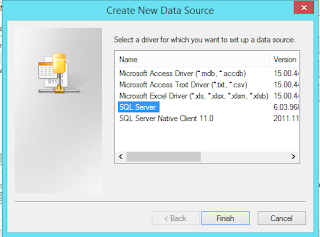
No comments:
Post a Comment